Empower Your Business With Whatsapp Flow
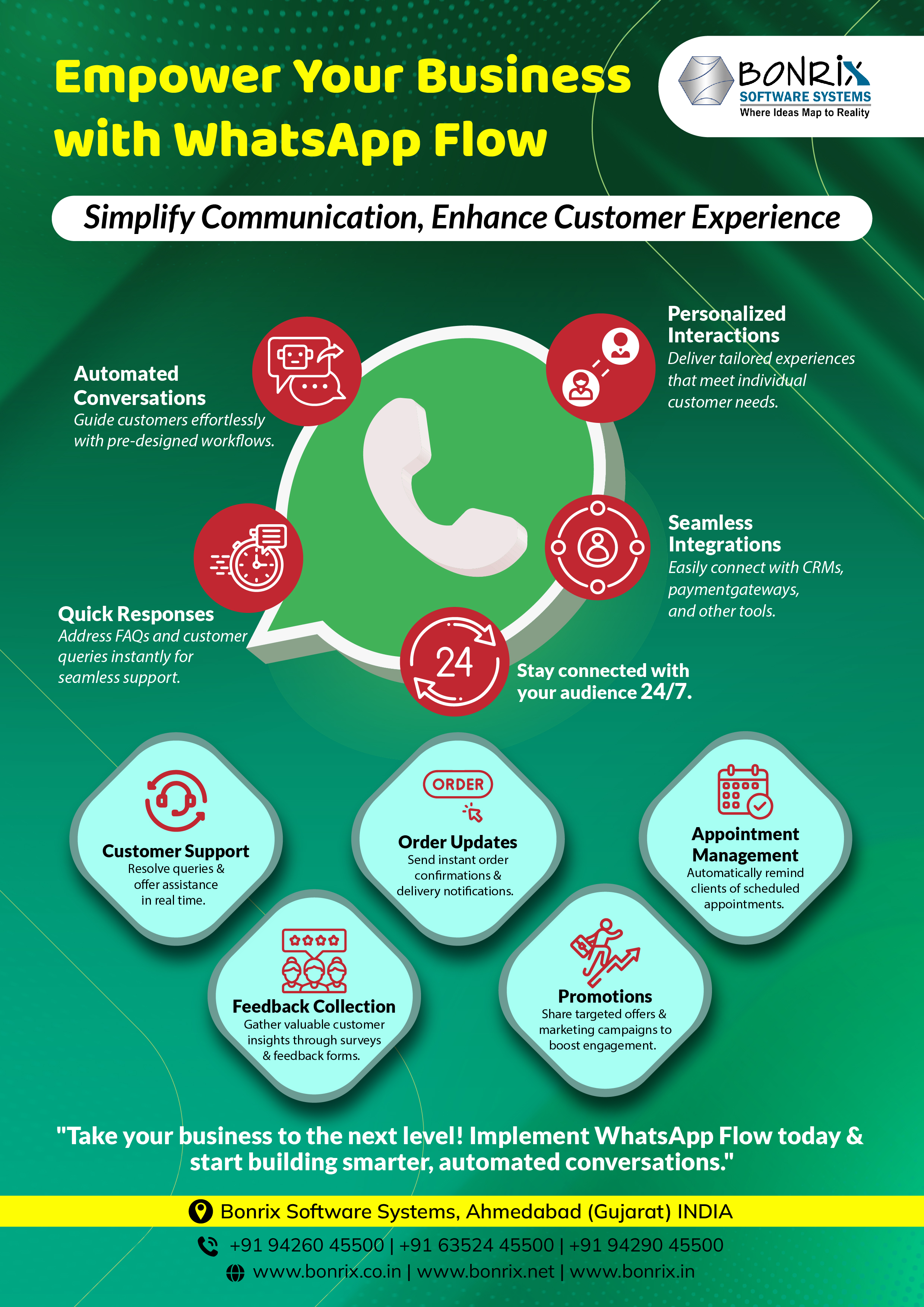

Simplify Communication, Enhance Customer Experience
Introduction:
Bonrix Software Systems, leverage WhatsApp's advanced features to automate conversations, streamline interactions, and improve customer satisfaction.
Key Features:
1. Automated Conversations:
Guide customers effortlessly with pre-designed workflows that save time and enhance user experience.
2. Personalized Interactions:
Deliver tailored responses to individual customer needs, ensuring a unique and engaging experience.
3. Quick Responses:
Address FAQs and customer queries instantly to provide seamless support 24/7.
4. Seamless Integrations:
Easily connect with CRMs, payment gateways, and other tools to enhance operational efficiency.
How WhatsApp Flow Benefits Your Business:
1. Customer Support:
Resolve queries and provide real-time assistance to customers, ensuring satisfaction and trust.
2. Order Updates:
Send instant order confirmations, delivery notifications, and updates to keep customers informed.
3. Appointment Management:
Automatically remind clients of their scheduled appointments, reducing no-shows.
4. Promotions:
Boost engagement by sharing targeted offers and marketing campaigns through WhatsApp.
5. Feedback Collection:
Gather valuable insights using surveys and feedback forms to improve your services.
Why Choose Bonrix Software Systems?:
At Bonrix Software Systems, we focus on delivering innovative solutions that align with your business goals. Our WhatsApp Flow ensures:
- Smarter communication tools
- Easy implementation and scalability
- 24/7 connectivity with your audience









