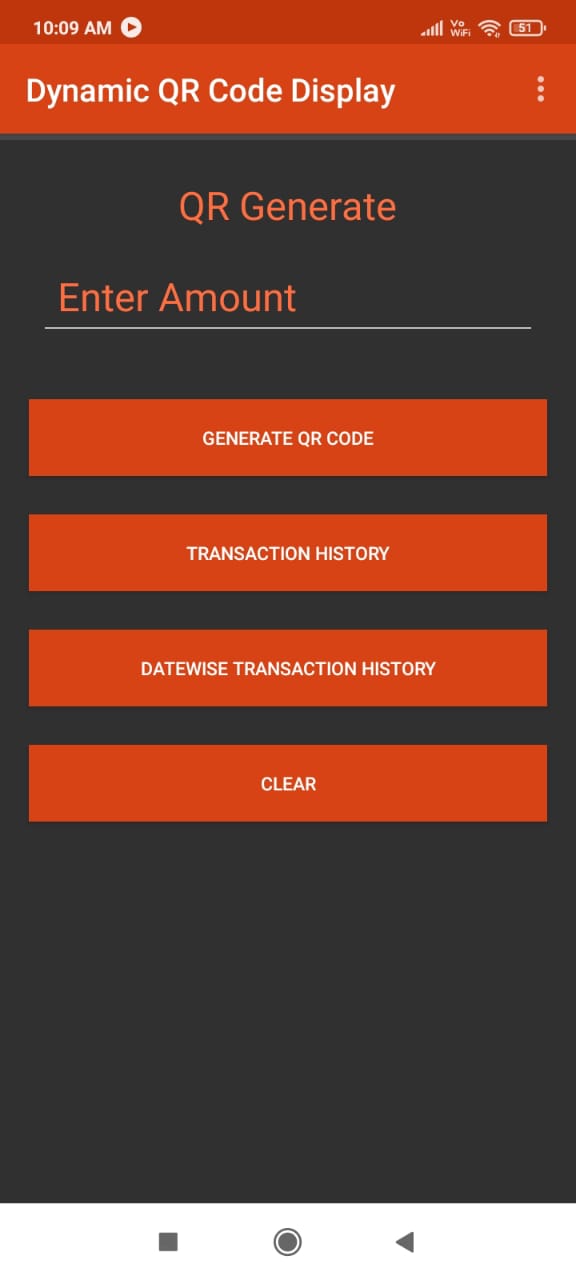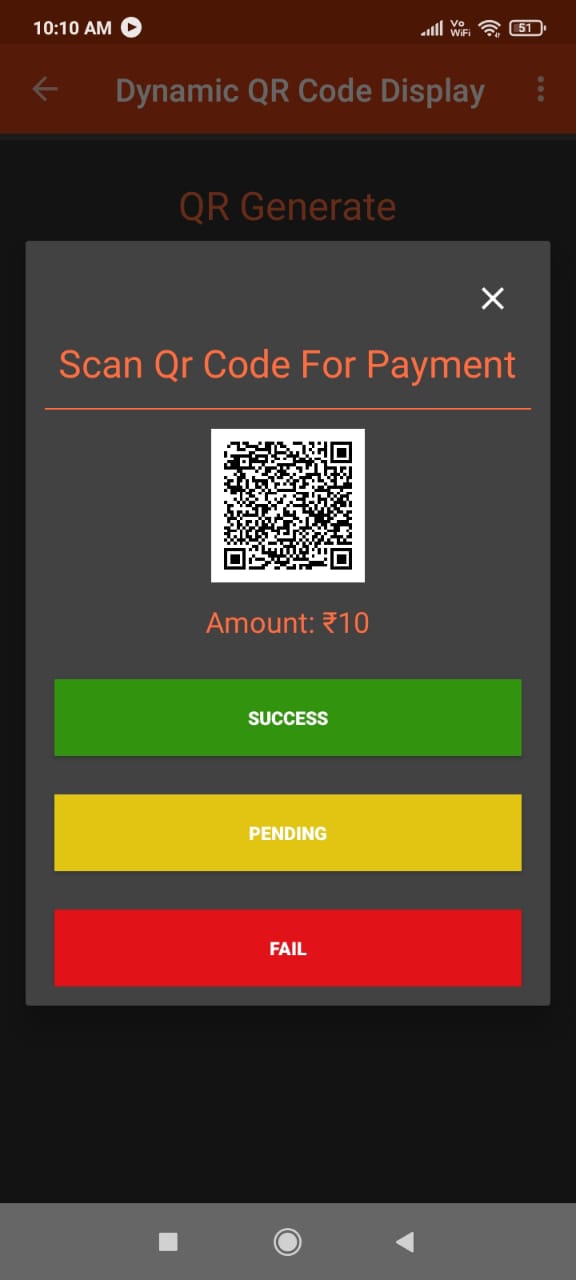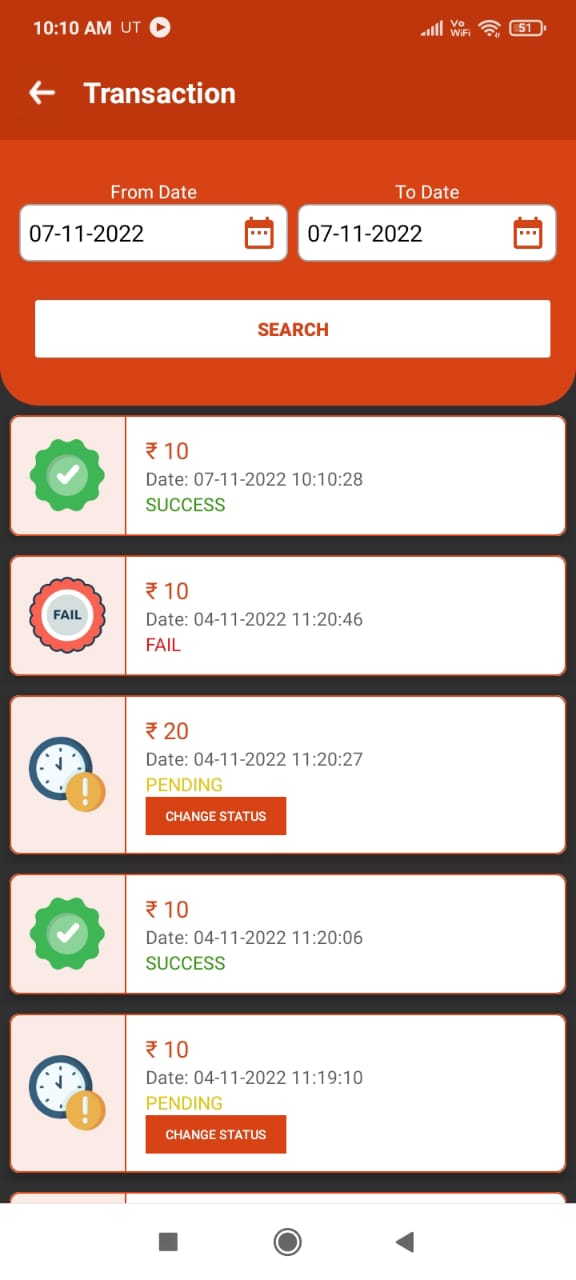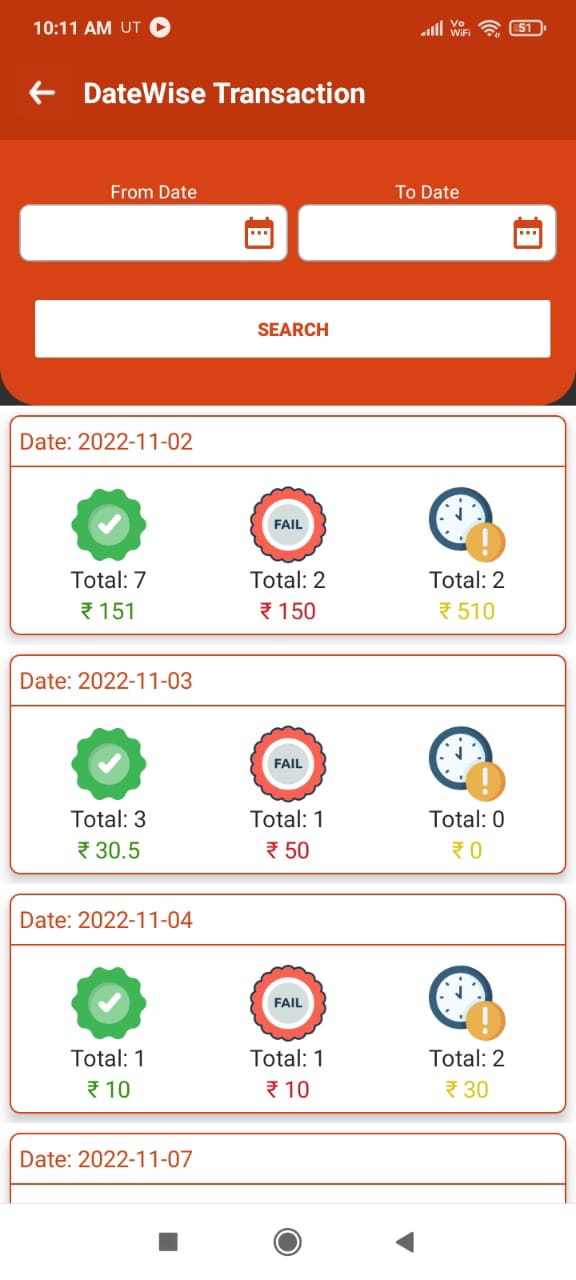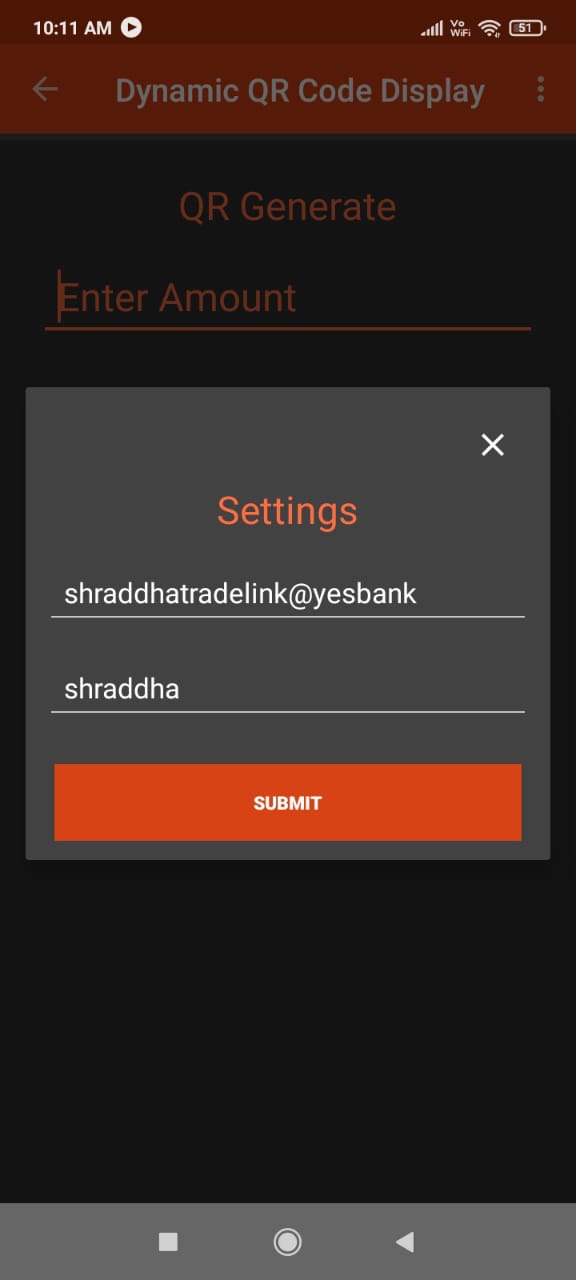Android App for BHIM UPI Payment Collection using Dynamic QR Code Display USB Machine
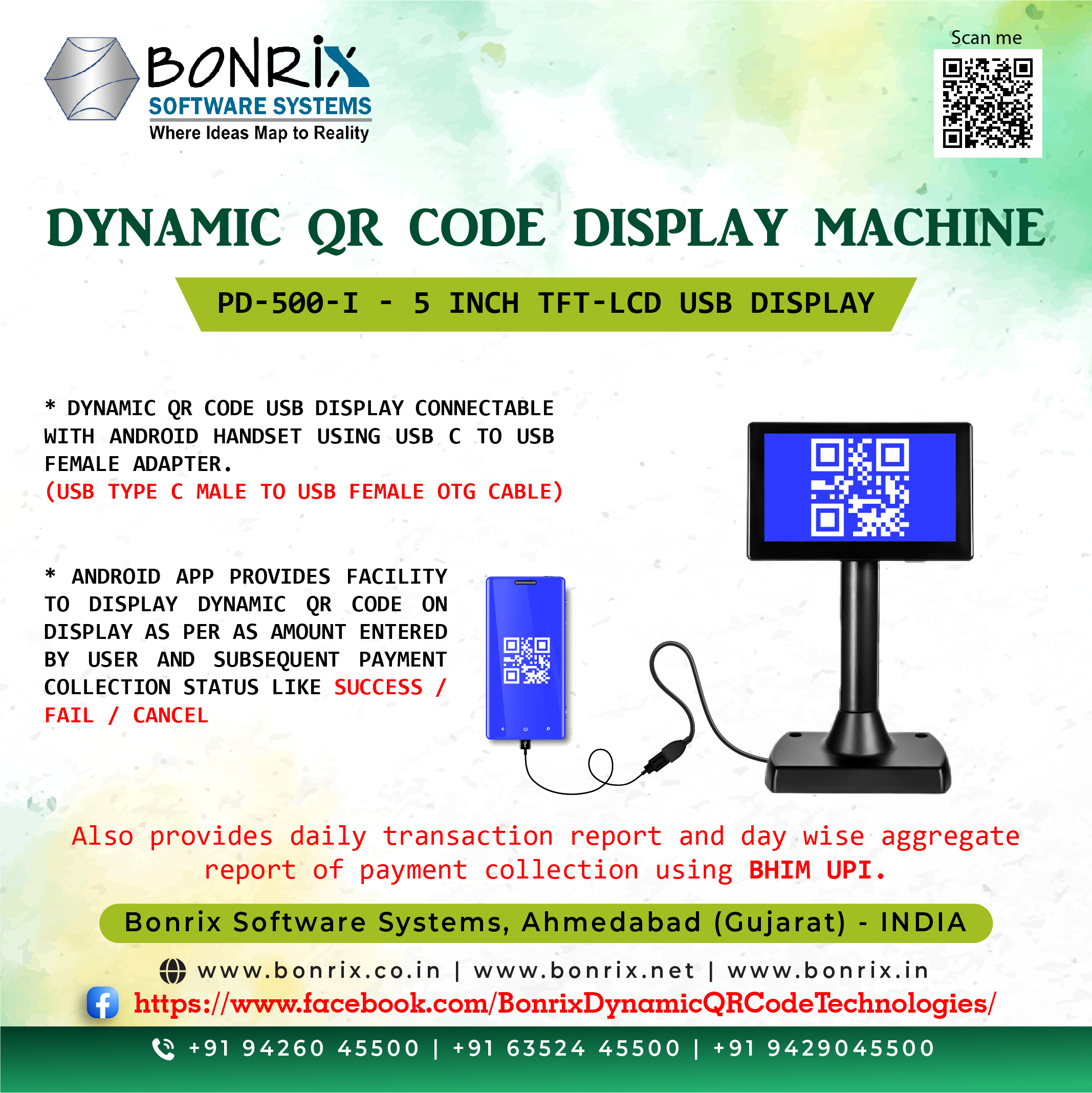
Dynamic QR Code Display Machine - PD-500-I -
5 inch TFT-LCD USB Display
Dynamic QR Code USB Display connectable with Android handset using
USB C to USB Female Adapter (USB Type C Male to USB Female OTG
Cable).
Android App provides facility to display Dynamic QR code on Display
as per as amount entered by user and subsequent payment collection
status like Success / Fail / Cancel.
Also provides daily transaction report and day wise aggregate report
of payment collection using BHIM UPI. .
Bonrix Software Systems
6352445500 | 9426045500 | 6352545500
🌐www.bonrix.co.in|
www.bonrix.net|
www.bonrix.in




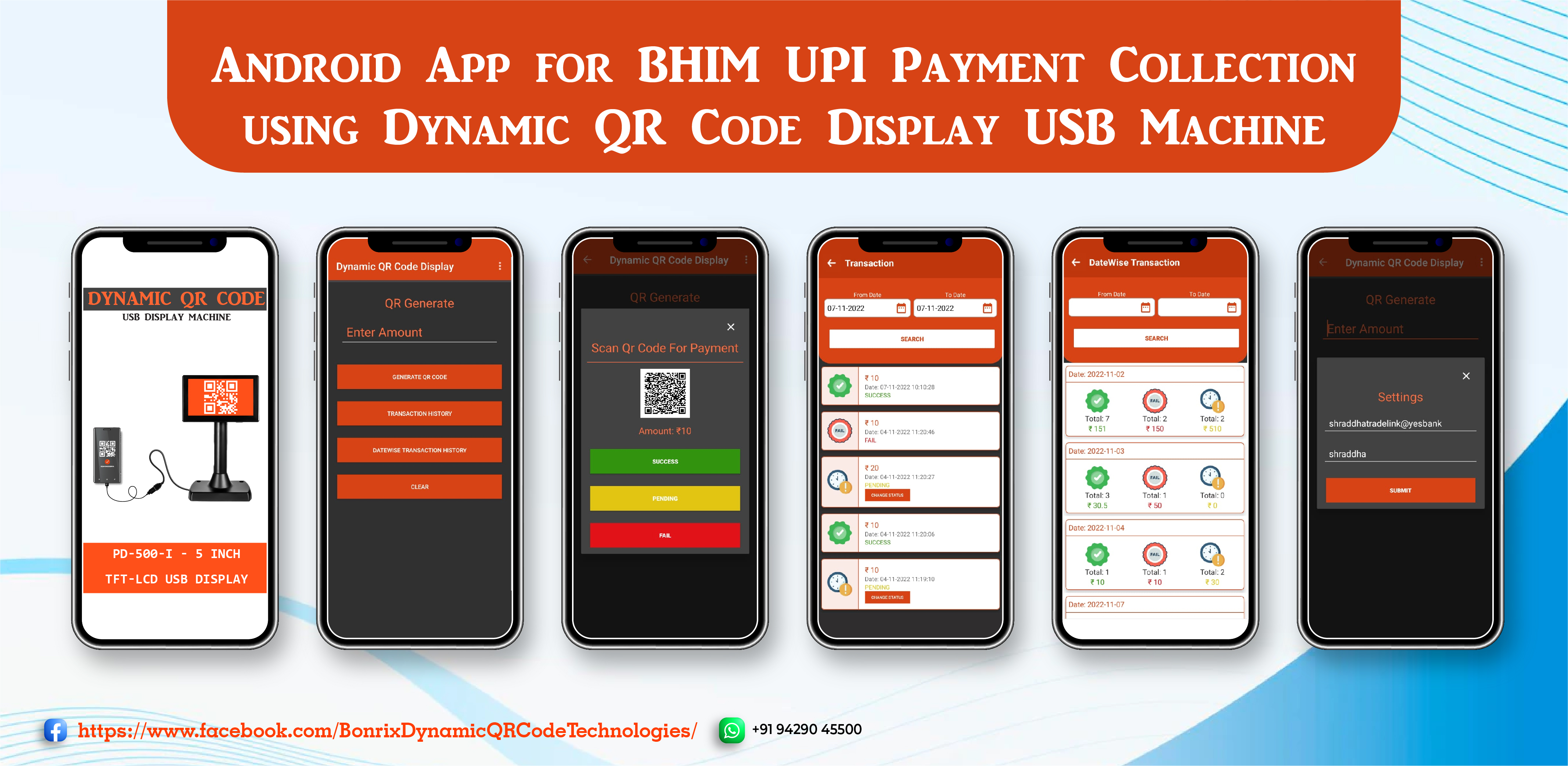

Dyanamic QR Code Display Machine-PD-500-I-5 inch TFT-LCD USB Display
Screen Shots of App